Unbundling Education, A Simple Framework | M. P. STATON.
Found this interesting infographic via Adam Menter…the open education model has a big hand in the unbundling, I believe.
Unbundling Education, A Simple Framework | M. P. STATON.
Found this interesting infographic via Adam Menter…the open education model has a big hand in the unbundling, I believe.
Open Education Week is coming – March 5-10. Here are some ways you can join in the community!
Community College Consortium for Open Educational Resources
With recent announcements and events happening this week and over the next few months, 2012 is shaping up to be an interesting OER year. CCCOER Staff and board members will be involved in the following efforts and we invite you to join us.
Open Education Week March 5-10
March 5-10, 2012 has been named Open Education Week and is devoted to creating awareness of open education and its benefits worldwide. Please consider contributing a short video, handouts, highlighting your college’s open educational projects. Submit your participation or email us at openeducationwk@gmail.comby Jan. 31st.
Apple eBook Counter-Revolution
I’m sure no one missed the Apple announcement last Thursday and it has been a disappointment for many of us in the OER community. Although Apple is offering its iBook Authoring tool for free, the output format is proprietary and content offered through the iBook 2 store will be subject to…
View original post 345 more words
In medieval days – university classes consisted of students handwriting out the copies of the text from slowly lectured texts.
The printing press was a huge disruptive technology. University educators with “lecture books” where students still had to copy the same lecture-notes . Not much has changed since then in teaching. The disruptive technology of books didn’t change school. Why do we think computers will?
The technical argument:
Education is sharing. Students share with teachers (projects and homework) and teachers share with students (content and ideas). When there is no sharing, there is no education.
Knowledge is magical:
You give knowledge without giving anything away. When items are put in a tangible form, I know longer have it in my possession and have to compete for access…the exception is when ideas are stored digitally. Example: paper newspaper vs CNN.com – users don’t have to compete for the resource when it is digital. We have an unprecendented capacity to share digitally. The cost of sharing one $250 page book from $1000 copied by hand to $.000084 for a digital share. Distribution of digital sharing follows the same pattern.
Sense-making, Meaning-making:
Educationally sharing digital content is about helping users connect with prior knowledge and is “local”. Having the ability to edit or adapt material to help with the sense-making is vital and necessary. Copyright prohibits this despite the Internet’s ability to help it. Creative Commons, on the other hand, enforces sharing. What the Internet enables – OER allows.
Buy One, Get One:
You don’t always get one when you buy one – for instance, the public investment in research at universities. $2750 per article with all costs included – yet the public doesn’t have free access to these peer-reviewed articles. All taxpayer-funded educational resources SHOULD be OER.
Financial Argument:
Wiley debunks the theory that if you give it away for free, people stop buying. Shows examples of students registering for courses after using OER, correlations between free online book sales with strong print sales, and for-profit business being successful using CC licensed textbooks (Flat World Knowledge).
Flat World Knowledge model – use online for free or pay approximately $35 for a print-on-demand text. Students have saved approximately $39 million.
Project Kaleidoscope – 10 high enrolled courses on 8 campuses – sharing adopted OER texts targeted at specific courses. 97% students rate the text about the same or better.%83 like the format as well or better than traditional texts. 87% would choose or have no preference on their next courses based on the availability of these types of texts.
CK12 – teachers adapt CK12 materials for K-12 in a printed version. The model shows how high schools can pay $5 instead of $80 for textbooks. Expensive books are slow to turn over – content becomes dated over the 7 year adoption cycle. The $5 model allows students to consume the text, and interact with it, because the schools will revise and reprint the next year. There has been no significant difference using these texts without providing professional development in using this technology – (the cost reduction is significant though!).
Utah takes the lead – Statewide secondary schools will be using open texts starting in 2012.
Openness facilitates the Unexpected
Examples:
Syllabi in a wiki. Students can change it if they want. No one touched the wiki (even with permission) at first. Later, they added assignments – things they wanted to see.
Student work archived on blogs (making optional avoids FERPA). This work becomes searchable artifacts for others outside the course. These pieces get connected to the greater web for comment, sharing, and motivate students to up their game. The work becomes part of the student’s online identity and so they take the time for more quality work.
Open the course online for non-registered students to participate. 75 people participated with 7 graduate students. The global audience made it richer. The partipants got a certificate from David with a “good job” on it. See Chronicle article.
Use of badges for grades on courses created using a MORP type format.
Openness:
Easier to use data to fix courses. There is a relationship between openness and analytics. Requires permissions to be able to make those fixes.
Speed of Innovation:
Content IS the infrastructure. ‘The physical components of interrelated systems…essential to enable, sustain, or enhance’ societies and enterprises. – wikipedia. To speed up innovation, increase quality and decrease the cost of the infrastructure. Lower cost and higher quality decreases the risk of innovation.
Do the Right Thing – the moral argument:
If we can push a button that betters the world, wouldn’t you? Shouldn’t you? Putting materials online with open license is “pusing the easy button” for educational sharing. What is the responsibilities inherent with that. What kind of obligation do we have to push that button since we have the ability to do it?
“The good we can do is constrained only our creativity and commitment.”
Maybe this will help explain why you should be…oh, and I found this via Twitter…
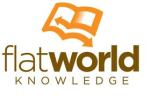

I wrote a guest blog for the College Open Textbooks Blog where I interviewed Dr. Miles McCrimmon about his recently published open textbook, The Flat World Knowledge Handbook for Writers. You can see that post in its entirety on the College Open Textbooks site. Enjoy.
An Important email message today about sick leave policy from one of the universities I work for starting me thinking. I am saving these universities SOOO much money by working at a distance. As an online adjunct very little is provided to me… thus was borne this open letter…
Open letter to University administrators and human resources personnel who have adjunct instructors working at a distance:
I am the faceless, nearly nameless, person teaching tens, if not hundreds, of students for you each year via your online courses. Since I never set foot on your campus and in fact probably live hundreds or thousands of miles away, I am saving you a lot of money. Clearly I am saving you money when compared to tenured faculty but even compared to the meager existence of a local on-campus adjunct, the saving from my work is substantial.
For clarity’s sake let me define who I am since you probably don’t know me at all. I teach online courses via my own computer from my home. You pay me by course, or by student. This is my full-time job but I work for several universities in order to earn a full-time income. And following this rant about how much I am saving you, I will detail the benefits gained by working as an online adjunct.
Like most adjuncts face-to-face or online you likely do not pay me any benefits. No insurance costs or pension fund contributions must be funded on my behalf. Sick leave doesn’t apply in my world, nor does paid vacations or holidays. My courses do not close because I am laid up with the flu, I cannot close the course site and say ‘take the day off’ and I cannot ask someone to cover my class and teach it for me because of illness or injury. I teach from my sick bed, and while on vacation, and over holidays. In fact graduate students in online courses tend to do more work and ask more questions over holidays, weekends, and during traditional vacation times because they have extra time for their coursework. And I cannot even imagine a scenario where I would file an L and I claim for injuries sustained on the job.
There is no physical classroom to be provided for myself or the students. No utilities to be paid, equipment, furnishings, or physical presence to be maintained. In fairness you do pay for a learning management system where my course is housed. I have no idea what the balance in costs is between a physical classroom and the cost of one course on a learning management system so perhaps this is a fair trade.
No office space, even office space shared with other adjuncts, must be provided. You don’t provide a computer or Internet access for me to do lesson planning, grading, or other teaching functions which require electronics. I provide my own equipment, keep my software up-to-date, use my own phone for calls to students, and pay for my Internet access while at home and on the road. Some universities do offer discounts on software or reimbursement for phone calls and postage. The hassle of filling out your paper forms and mailing them to you with receipts to get reimbursed isn’t worth my time.
You have no costs for meetings or professional development. I have not consumed a cup of coffee brewed by your staff during a meeting because there are no meetings. And rarely is any professional development offered to online adjuncts. A few offers to audit a class are just about the only costs for PD that you have incurred for me.
You may offer technical support to help me with media creation, troubleshooting, and other issues but I usually figure things out on my own with the help of my PLN. To be honest your technical support people often assume a level of digital stupidity that takes so long to dispel it is easier to figure things out on my own. One does not teach online without some level of competency using a computer and Internet-based tools.
To summarize, I earn few, if any, benefits. I don’t get health insurance, take sick leave, or get paid vacation. You don’t have to provide a parking spot, chair, desk, or a light bulb. I don’t eat doughnuts at meetings or run off 20 copies of a 10 page syllabus. I do provide excellent service to your students and take pride in doing so. Perhaps you should thank me for my generosity and willingness to teach online courses in your institution.
Instead, for this excellent customer service, you continue to spam my inbox with email about local face to face meetings, policies, and politics; none of which have ever applied to me. I am your ever-growing future workforce…it is high time you figure out who and where I am.
 Image via Wonderlane
Image via WonderlaneThou Shalt:
1. Engage, engage, engage.
eLearning can be a cold, lonely place. Interactivity, graphic images, audio/video, and even themes are fun and motivating, making abstract concepts more concrete and increasing learning. Use of games or game-influenced designs, based on exploration, problem-solving, and trial and error, where students get lost in the fun and forget they are learning, work well even in higher education.
2. Chunk – in bite-sized chunks.
Research shows, time and time again, online students resist long “anything” – long passages of text, long modules, long tests, (long blog posts), etc.
3. Create/use authentic, meaningful, and relevant content.
Even more so than the f2f classroom, online and hybrid courses need to justify the real world application of skills and activities to motivate and engage students. Designing activities so the connection to the real world is integral to the activity (like simulations) is even better.
4. Discuss, with guidance.
Students need open-ended, thought-provoking, relevant prompts to get discussions going. We can do more than post “Discuss Chapter Two”. Gently elicit more from students who simply post “I agree” by replying “Tell me what you specifically agree with and why?” or a similar response.
5. Measure and assess with alignment.
Are your objectives measurable? (Can you visualize someone performing the task stated in the objective – if not, it is due for an upgrade). Does your assessment measure what your task is asking students to do? Alignment between the objective and its assessment is critical to student success. And speaking of assessment – let’s get creative. The real world doesn’t check knowledge in ten question quizzes – it does so through the application of learned concepts. Student engagement goes through the roof when assessments become authentic.
6. Use more than text.
Students score significantly higher with audio and/or visual cues embedded within the content, audio feedback on work turned in, visual feedback (i.e. screenshots) on submitted work or for further explanation, than text alone. Providing formative feedback in an audio format prior to a summatively graded activity is a highly effective method of improving student performance.
7. Know your audience.
Today’s students are mobile (as in phone). And as such, they are less apt to use email as their first or even second line of communication. They text, they chat, they Facebook. They are social. Give them an opportunity to form a community in your course like they would f2f in a class. Provide a “lounge” forum for non-course-related discussion. Incorporate other social media that is course-related like Diigo to have students collaboratively research and share notes across the web. Research consistently shows student perceive courses as more meaningful when authentic, problem-based, collaborative activities involving learner-learner interaction are the norm.
8. Be accessible
Design courses for accessibility from the beginning. It is easy to do it then. It is much more difficult to retrofit a course on the fly. Assistive technologies alone cannot remove all the barriers in a badly designed course site.
9. Provide opportunities for your students and yourself to reflect.
Reflection gives students the opportunity to explore course ideas deeply, make cross-curricular and real life connections, as well as express fears and concerns. It is one way asynchronous courses are able to connect learner to content and learner to instructor effectively. In addition, being a reflective practitioner gives you an opportunity to explore what is and is not working about the course, to generate new ideas while topics are fresh in your mind, and to note areas in which you need to do more research.
10. Eliminate tedium (yawn).
Being an online student is challenging enough. The least we can do is try to make the process more interesting than reading the IRS Tax Code.
*Inspired by The 10 Commandments of eLearning